-Made from system dump of Google Play Edition HTC One
-Rooted with Koush's superuser app and binary
-Latest busybox installed
-Odexed
Requirements
-GSM HTC One (m7ul/m7tmo/m7att)
-Custom Recovery (TWRP, CWR)
-If assert fails on m7att, you may need to flash TWRP to flash the ROM or edit the install script (sorry)
Features
-Stock Android 4.2.2 w/ Google Apps
-New Camera UI with improved thumb controls
-Wifi and BT are working
-Beats Audio toggle in sound settings
-Tbalden 4.2.2 kernel (w/ logo2menu, sweep2wake, use Trickstermod to configure)
Credits
-Jerry Hildenbrand, for the system dump
-tbalden, for the kernel to make it boot
-koush, for the open source superuser apk and binary
Screenshots
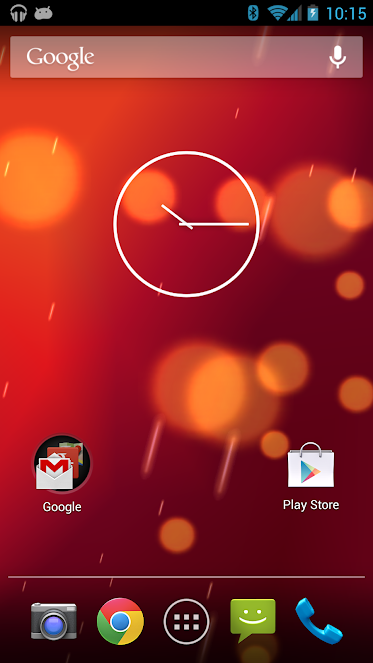

Instructions
-Do a factory reset (unless coming from another GPe ROM)
-Install with TWRP or CWR
-Read the FAQ in the 2nd post prior to posting any questions in the thread please
Download
MD5 (bigxie_m7_GPe_odexed_tbalden.zip) = 42bb792149e08188030271c745223a61
Torrent attached to the bottom of post!
http://goo.im/devs/bigxie/m7/bigxie_...ed_tbalden.zip
Mirrors - Mirrors are appreciated and I will try to update the OP with them as promptly as I can
http://www.4shared.com/zip/4MTwPwsZ/...d_tbalden.html
https://mega.co.nz/#!F5FWSDyI!SZjiLx...lohVkId-jRxqBo
http://www.uploadmagnet.com/b9vw9c8x...ed_tbalden.zip
http://d-h.st/knJ
https://mega.co.nz/#!tJFQFIab!PcsmZH...E6M6cj3lLmwSYw
http://www.uploadmagnet.com/zbwqv5zj...ed_tbalden.zip
http://mirror.lag.re/bigxie_m7_GPe_odexed_tbalden.zip
Bug
-Clicking the data quick setting tile will cause Settings to FC, this is due to:
-There is no data usage section in Settings
-Built in wireless tethering is not working, 3rd party apps work
0 comments:
Post a Comment