Samsung i780 Hang Logo Done By Hard Reset
Here Instruction
1. Power off the phone
2. Hold down the begin call and end call buttons (green * red)
3. Press and hold the power button
4. Once the phone’s status LED turns red, “RELEASE” the power button but KEEP the other 2 pushed. Very important to do this !!!!!
5. You will get a prompt to press the space key to format, or any other key to continue
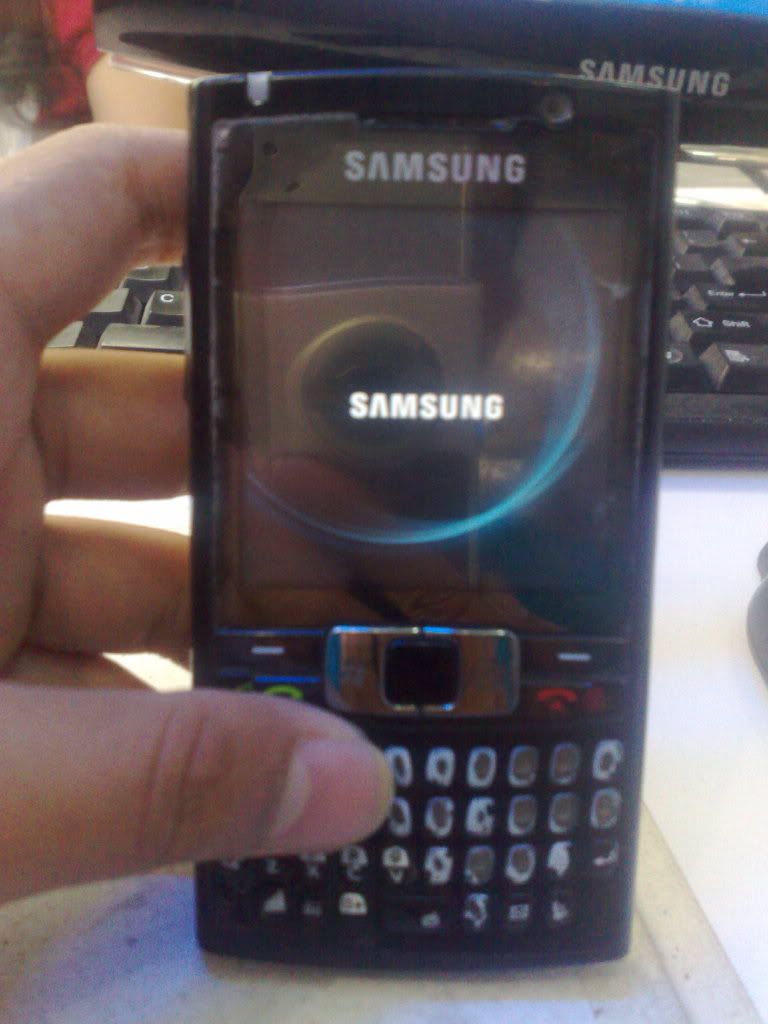
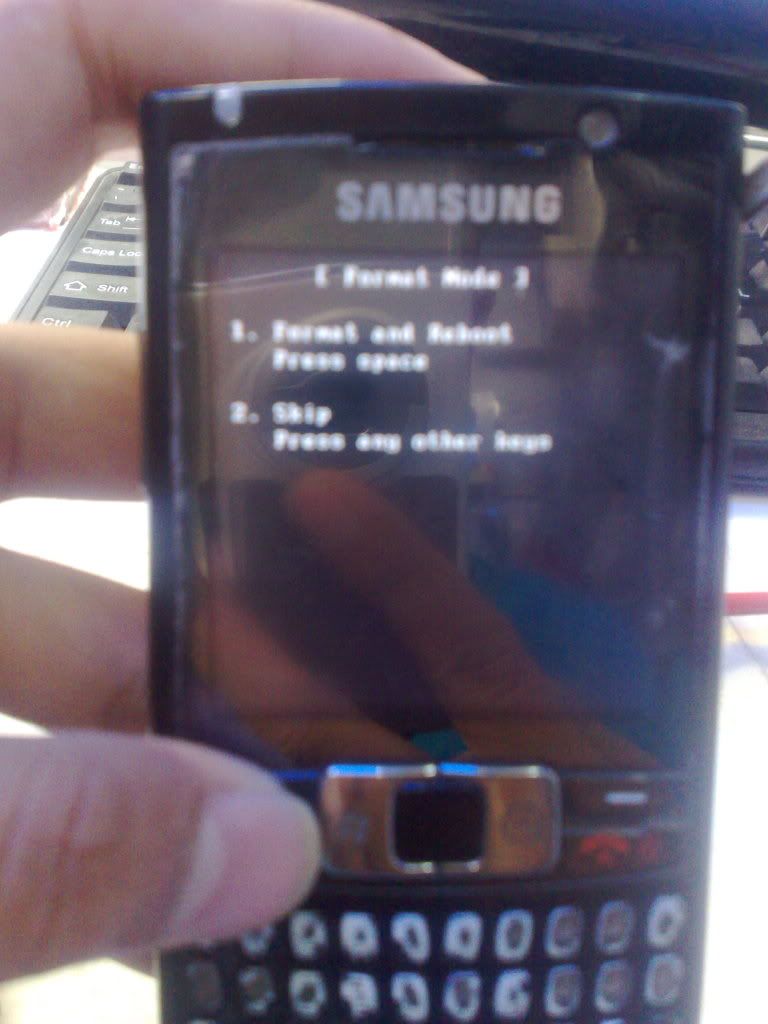
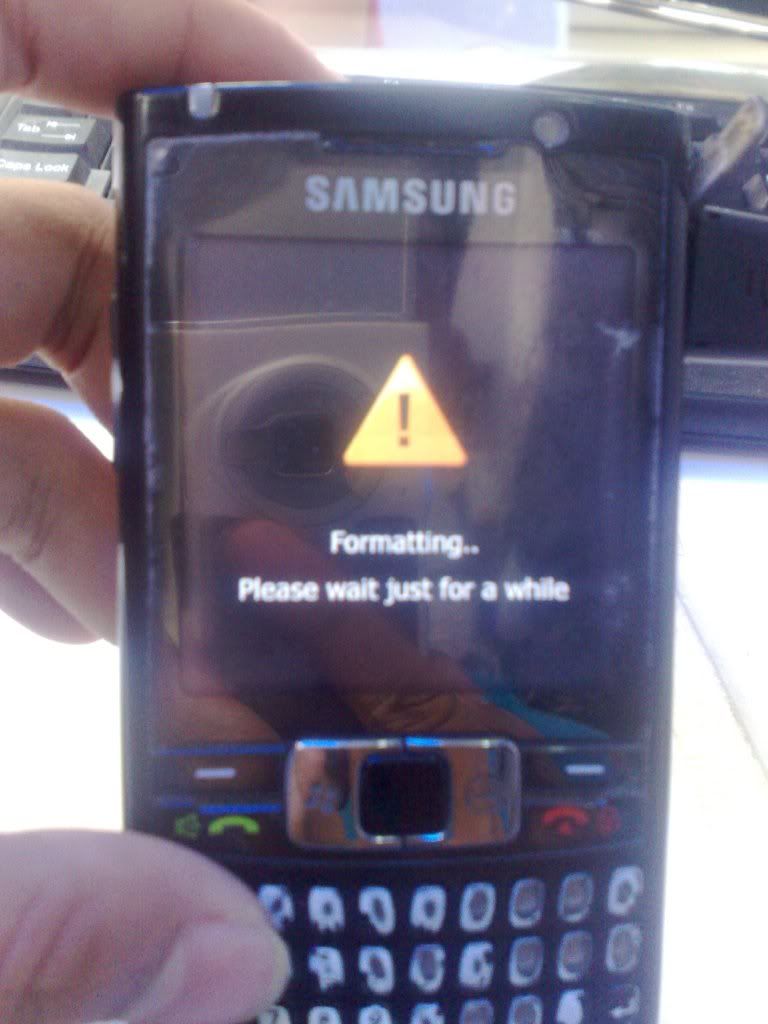
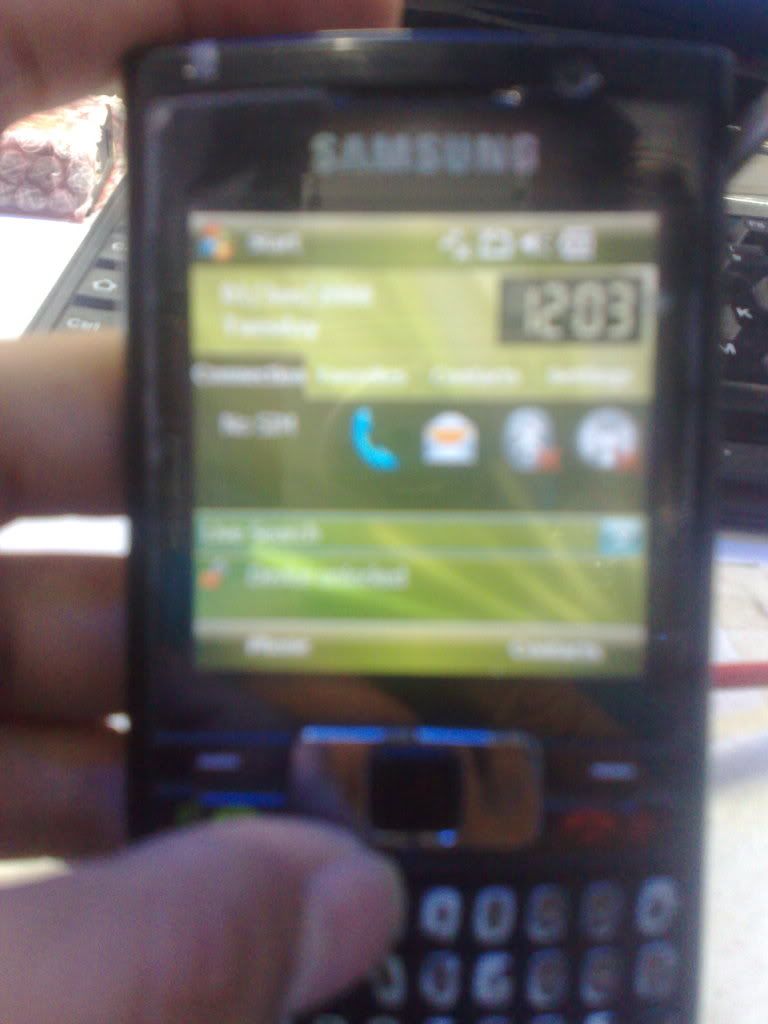
Samsung i780 Hang Logo Done By Hard Reset -[Solution]
Here Instruction
1. Power off the phone
2. Hold down the begin call and end call buttons (green * red)
3. Press and hold the power button
4. Once the phone’s status LED turns red, “RELEASE” the power button but KEEP the other 2 pushed. Very important to do this !!!!!
5. You will get a prompt to press the space key to format, or any other key to continue
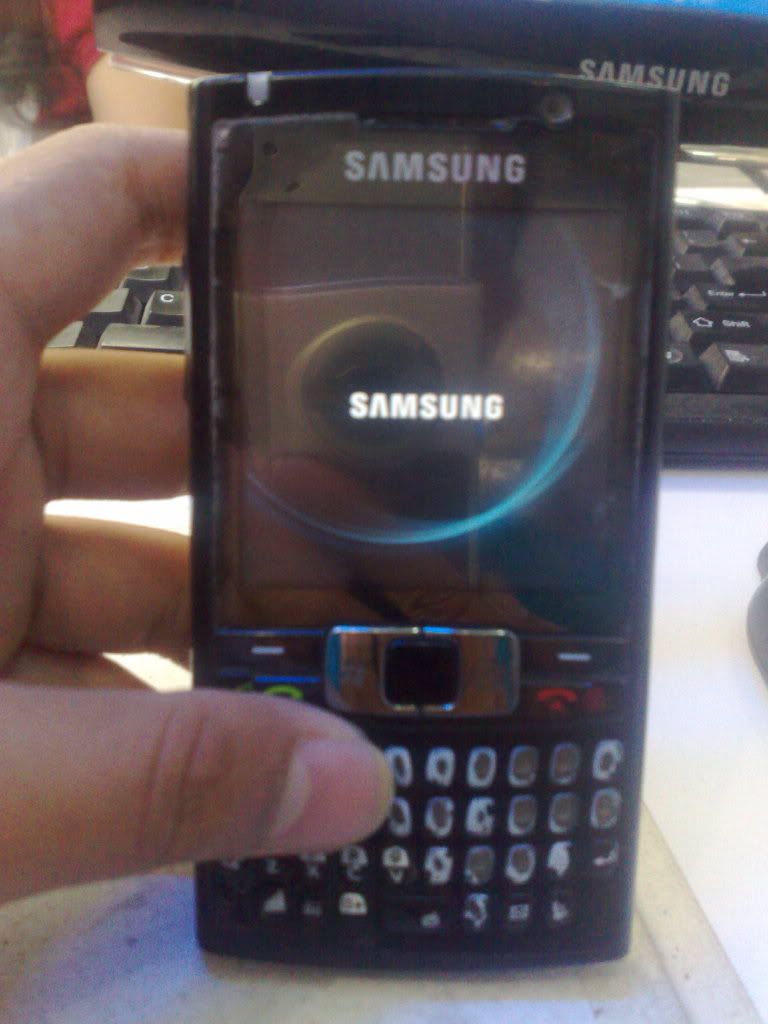
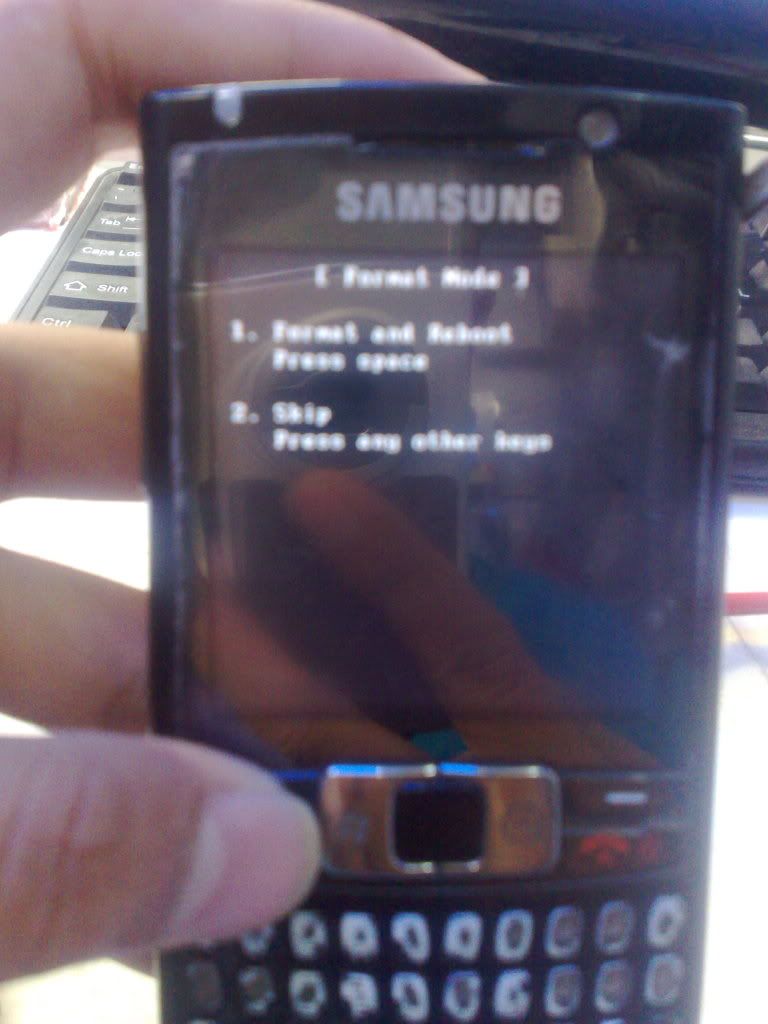
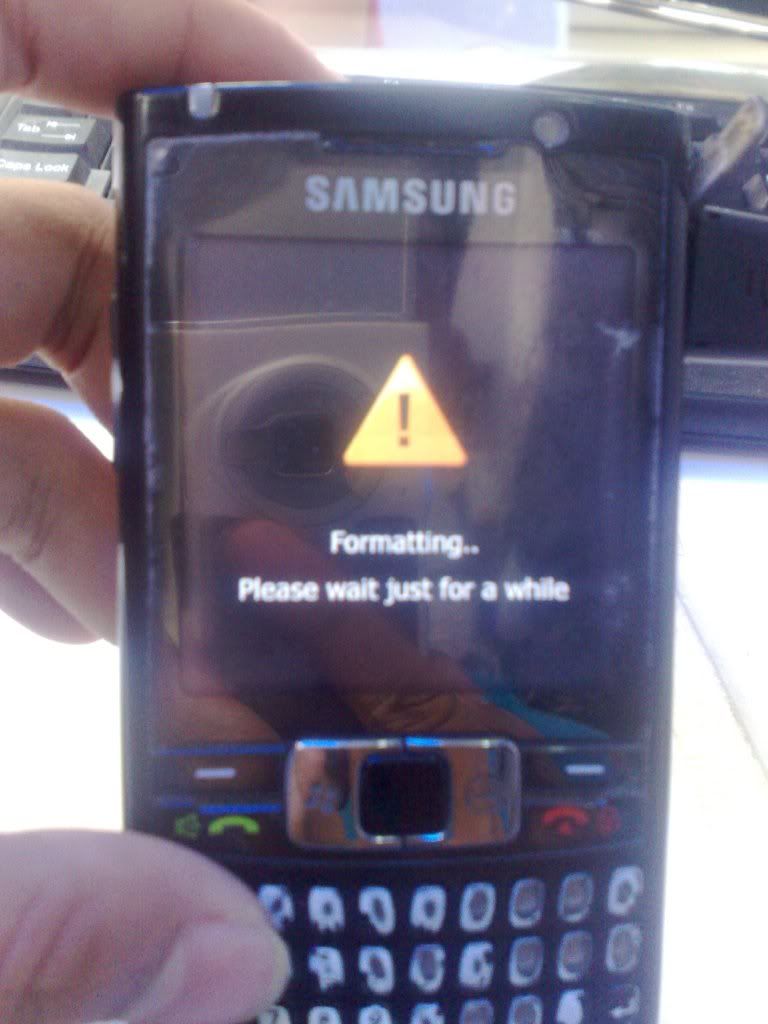
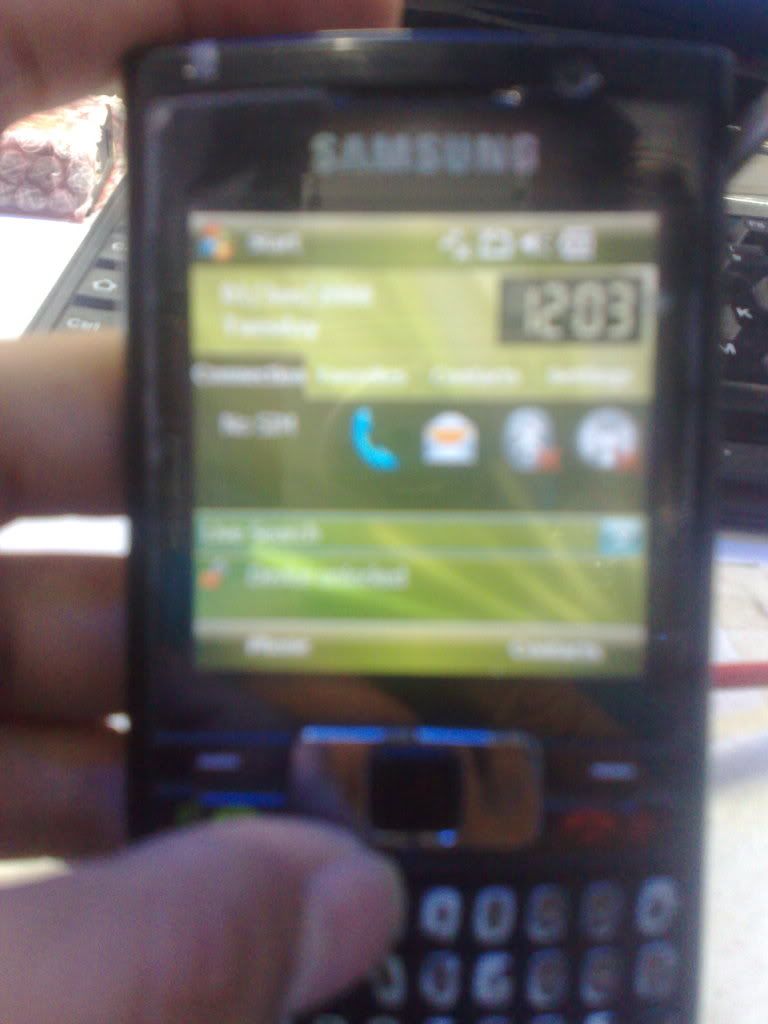
0 comments:
Post a Comment