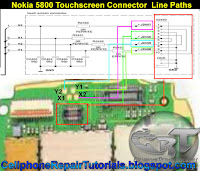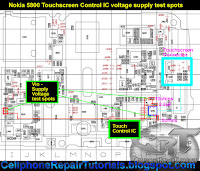Monday, January 31, 2011
Sunday, January 30, 2011
Ufs+hwk nokia all tutorial
1.BB5 NOT BOOT
2.DCTXRESET PASS
3.FULL FLASH DCT4+
4.FULL FLASH DCT4
5.UNLOCK BB5
6.FULL FLES WD2
7.FLASHING WITH UFS
8.FLASHER NEW USERS
9.WD2 BLINK NOKIA
10.FLASHING 2626
11.BOX_AUTH_ERROR
12.ALL TUTORIAL
13 EXIT..
Download Link:
http://www.4shared.com/rar/fv9WMknN/TUTORIAL__UFSHWK_NOKIA__ALL_in.html
Saturday, January 29, 2011
NOKIA ALL Regular New Model Hardware Solution Pack Exe
NOKIA ALL Regular New Model Hardware Solution Pack Exe
Thursday, January 27, 2011
Saturday, January 22, 2011
Simple way to make a USB Power supply cable for Phone Power on
Simple way to make a USB Power supply cable for Phone Power on
this is a simple way to make a USB Power supply cable for phone power on, this simple cable can help you to:
test phone it no have batry or batry it dead
unlock phone whiout wait batry to be charged
use as power supply in repair htc/samsung with jtagbox
.........
enjoy




this is a simple way to make a USB Power supply cable for phone power on, this simple cable can help you to:
test phone it no have batry or batry it dead
unlock phone whiout wait batry to be charged
use as power supply in repair htc/samsung with jtagbox
.........
enjoy
Friday, January 21, 2011
Nokia E72 USB Pin Charging Connection
Here's the Nokia E72 Solution for USB Pin Not Charging Problem. This solution may help fix the phone if t doesn't show any charging indication when the charger via USB pin is being plug-in.
If this problem occurred, you may first check the USN pin connector for possible damage and then clean it if there is an oxidation build-ups found.
You may refer to the solution below and do have a check an test procedures on the highlighted components for further troubleshooting.
The solution above shows the components and connection line paths of the USB pin connector and can be used to check and test if the device won't charge up. You may first check the FUSE and the Chip Diode for possible damaged. You may also try plugging the charger then check if there is a voltage reading on the filter capacitor as shown above. If the voltage is missing, check it through fromthe USB pin connector where it come from. If the voltage is okay, it means that either the fuse is open and the diode is shorted.
If this problem occurred, you may first check the USN pin connector for possible damage and then clean it if there is an oxidation build-ups found.
You may refer to the solution below and do have a check an test procedures on the highlighted components for further troubleshooting.
Nokia E72 USB Pin Charging Connection
The solution above shows the components and connection line paths of the USB pin connector and can be used to check and test if the device won't charge up. You may first check the FUSE and the Chip Diode for possible damaged. You may also try plugging the charger then check if there is a voltage reading on the filter capacitor as shown above. If the voltage is missing, check it through fromthe USB pin connector where it come from. If the voltage is okay, it means that either the fuse is open and the diode is shorted.
Thursday, January 20, 2011
Wednesday, January 19, 2011
All Nokia BB5 Latest Flash File
Here Are The Latest Flash File Of Nokia BB5 Phone Click On Model Name To Download Flash File
- 200.RM-761/
- 201.RM-799/
- 202.RM-834/
- 203.RM-832/
- 205.RM-862/
- 205.RM-863/
- 205.RM-864/
- 206.RM-872/
- 206.RM-873/
- 2600.RM-340/
- 2690.RM-635/
- 2700C.RM-561/
- 2710C.RM-586/
- 2710N.RM-586/
- 2730C.RM-578/
- 2730C.RM-579/
- 300.RM-781/
- 302.RM-813/
- 302.RM-884/
- 303.RM-763/
- 305.RM-766/
- 306.RM-767/
- 306.RM-768/
- 308.RM-838/
- 308.RM-852/
- 309.RM-843/
- 310.RM-911/
- 3109C.RM-274/
- 311.RM-714/
- 3110C.RM-237/
- 3120C.RM-364/
- 3120C.RM-365/
- 3120C.RM-366/
- 3208C.RM-572/
- 3250.RM-38/
- 3500C.RM-272/
- 3500C.RM-273/
- 3555.RM-257/
- 3555.RM-270/
- 3555C.RM-277/
- 3600S.RM-352/
- 3610.RM-429/
- 3610S.RM-429/
- 3710.RM-509/
- 3710.RM-510/
- 3711.RM-511/
- 3720C.RM-518/
- 5130.RM-495/
- 5200.RM-174/
- 5220.RM-411/
- 5230.RM-588/
- 5230.RM-593/
- 5230.RM-594/
- 5230.RM-629/
- 5233.RM-625/
- 5250.RM-684/
- 5300.RM-146/
- 5310.RM-303/
- 5310.RM-304/
- 5320.RM-409/
- 5320.RM-416/
- 5320.RM-417/
- 5330.RM-615/
- 5500.RM-86/
- 5530.RM-504/
- 5610.RM-242/
- 5610.RM-279/
- 5610.RM-358/
- 5610.RM-359/
- 5630.RM-431/
- 5700.RM-230/
- 5700.RM-302/
- 5730.RM-465/
- 5800.RM-356/
- 5800.RM-427/
- 5800.RM-428/
- 5800i.RM-602/
- 603.RM-779/
- 6085.RM-198/
- 6086.RM-188/
- 6086.RM-260/
- 610.RM-835/
- 610c.RM-836/
- 6110N.RM-122/
- 6110N.RM-186/
- 6120C.RM-243/
- 6120C.RM-310/
- 6121C.RM-308/
- 6122C.RM-425/
- 6124C.RM-422/
- 6125.RM-178/
- 6131.RM-115/
- 6133.RM-126/
- 6136.RM-199/
- 6151.RM-200/
- 6208C.RM-458/
- 6210N.RM-367/
- 6210N.RM-386/
- 6210N.RM-419/
- 6210S.RM-408/
- 6212C.RM-396/
- 6220C.RM-328/
- 6220C.RM-387/
- 6233.RM-145/
- 6234.RM-123/
- 6260S.RM-368/
- 6263.RM-207/
- 6267.RM-210/
- 6270.RM-56/
- 6280.RM-78/
- 6288.RM-268/
- 6290.RM-176/
- 6300.RM-217/
- 6300.RM-222/
- 6300i.RM-337/
- 6301.RM-322/
- 6301.RM-323/
- 6303C.RM-443/
- 6303i.RM-638/
- 6350.RM-455/
- 6500C.RM-265/
- 6500S.RM-240/
- 6500S.RM-278/
- 6555.RM-271/
- 6555B.RM-289/
- 6555C.RM-276/
- 6600F.RM-325/
- 6600S.RM-414/
- 6600S.RM-415/
- 6600iS.RM-570/
- 6630.RM-1/
- 6650.RM-324/
- 6650F.RM-400/
- 6680.RM-36/
- 6681.RM-57/
- 6682.RM-58/
- 6700C.RM-470/
- 6700S.RM-576/
- 6700S.RM-577/
- 6702S.RM-682/
- 6710N.RM-491/
- 6720C.RM-424/
- 6720C.RM-564/
- 6730C.RM-547/
- 6730C.RM-566/
- 6750.RM-381/
- 6760S.RM-573/
- 6790.RM-492/
- 6790S.RM-599/
- 700.RM-670/
- 701.RM-774/
- 7020.RM-497/
- 710.RM-803/
- 710.RM-809/
- 7210S.RM-436/
- 7230.RM-598/
- 7230.RM-604/
- 7310S.RM-379/
- 7370.RM-70/
- 7373.RM-209/
- 7390.RM-140/
- 7500P.RM-249/
- 7510S.RM-398/
- 7510S.RM-399/
- 7610S.RM-354/
- 7900P.RM-264/
- 800.RM-801/
- 800.RM-819/
- 800c.RM-802/
- 8600.RM-164/
- 8800.RM-165/
- 8800.RM-233/
- 8800.RM-451/
- 900.RM-808/
- 900.RM-823/
- C2-00.RM-704/
- C2-01.RM-721/
- C2-02.RM-692/
- C2-03.RM-702/
- C2-05.RM-724/
- C3-00.RM-614/
- C3-01.RM-640/
- C3-01.RM-776/
- C5-00.RM-645/
- C5-03.RM-697/
- C5-06.RM-816/
- C5.RM-614/
- C5.RM-688/
- C6-00.RM-612/
- C6-01.RM-601/
- C6-01.RM-718/
- C6.RM-624/
- C7-00.RM-675/
- C7-00s.RM-749/
- E5-00.RM-632/
- E5-00.RM-634/
- E5.RM-632/
- E50.RM-170/
- E50.RM-171/
- E51.RM-244/
- E51.RM-426/
- E52.RM-469/
- E52.RM-481/
- E55.RM-482/
- E6-00.RM-609/
- E60.RM-49/
- E61.RM-89/
- E61i.RM-227/
- E62.RM-88/
- E63.RM-437/
- E63.RM-449/
- E63.RM-450/
- E63.RM-600/
- E65.RM-208/
- E66.RM-343/
- E66.RM-345/
- E66.RM-420/
- E66.RM-494/
- E7-00.RM-626/
- E70.RM-10/
- E70.RM-24/
- E71.RM-346/
- E71.RM-357/
- E71.RM-407/
- E71.RM-493/
- E71x.RM-462/
- E72.RM-529/
- E72.RM-530/
- E72.RM-584/
- E73.RM-658/
- E75.RM-412/
- E75.RM-413/
- E90.RA-6/
- N70.RM-84/
- N70.RM-99/
- N71.RM-112/
- N71.RM-67/
- N72.RM-180/
- N73.RM-132/
- N73.RM-133/
- N75.RM-128/
- N76.RM-135/
- N76.RM-149/
- N77.RM-194/
- N78.RM-235/
- N78.RM-236/
- N78.RM-342/
- N79.RM-346/
- N79.RM-348/
- N79.RM-349/
- N79.RM-350/
- N8-00.RM-596/
- N80.RM-92/
- N800.RX-34/
- N81.RM-179/
- N81.RM-223/
- N81.RM-256/
- N810.RX-44/
- N82.RM-313/
- N82.RM-314/
- N85.RM-333/
- N85.RM-334/
- N85.RM-335/
- N86.RM-484/
- N86.RM-485/
- N86.RM-486/
- N9.RM-696/
- N90.RM-42/
- N900.RX-51/
- N91.RM-158/
- N91.RM-43/
- N92.RM-100/
- N93.RM-153/
- N93.RM-55/
- N93i.RM-156/
- N93i.RM-157/
- N95-8GB.RM-320/
- N95-8GB.RM-321/
- N95-8GB.RM-421/
- N95.RM-159/
- N95.RM-160/
- N95.RM-245/
- N96.RM-247/
- N96.RM-297/
- N96.RM-472/
- N97.RM-505/
- N97.RM-506/
- N97.RM-507/
- N97mini.RM-553/
- N97mini.RM-555/
- X1-01.RM-713/
- X2-01.RM-709/
- X2-02.RM-694/
- X2.RM-618/
- X3.RM-540/
- X3.RM-639/
- X5.RM-627/
- X6.RM-551/
- X6.RM-559/
Saturday, January 15, 2011
Repair Guide on Nokia 5800 XpressMusic Touchscreen Control Circuit
These are the tracing line paths on how to repair a faulty touchscreen navigation issues.To repair touchscreen problem issues needs just little bit analysis unlike any mobile phone repairs procedures. You may proceed in this free tutorial and apply this repair guide if you already do the following method like hard reset, updating or flashing its firmware or by replacing the touchscreen panel pads and make rest assured that the touchscreen replacement spare parts you've purchased is perfectly working and nothing happens or the problem still exists while doing so.
In Nokia 5800 xpressmusic the touchscreen connector lies within on the top side of the printed circuit board,
each X and Y axis have an open tracing spots located near to it.
The repair guide picture below shows the open test spots where a good way to start the check up procedure on that location, it is so easy to trace the line paths from the touchscreen connector since it so very near on that point. Just refer to the refer guide picture and trace each pin configuration where each corresponding X and Y axis is being connected.
Now, after those parts already been test and calibrated and seems to be okay, you may now proceed to trace and work on the touchscreen control integrated circuit (IC), before removing it or replacing the said IC, check first if the supply voltage that feeds to it is working fine, you may first test the two resistors where the supply voltage line flows. those two resistor seems to be fusible for it has a low resistance value.In Nokia 5800 xpressmusic the touchscreen connector lies within on the top side of the printed circuit board,
each X and Y axis have an open tracing spots located near to it.
The repair guide picture below shows the open test spots where a good way to start the check up procedure on that location, it is so easy to trace the line paths from the touchscreen connector since it so very near on that point. Just refer to the refer guide picture and trace each pin configuration where each corresponding X and Y axis is being connected.
The resistance value is indicated on the repair guide picture below, the resistors value is 10 ohms and the other one is 0 ohms. You may replace those resistors if found open or busted and you may also check the capacitor if it is open or shorted.
You may then now continue to trace the main supply voltage origin or location, the voltage supply origin is located near the power management IC. check if the voltage line paths is okay and then have a test on its voltage if present on that certain point. See the repair guide picture below.
Necessarily, proceed to this step, reheat or reflow the IC then check if it is working.
Remove the touchscreen control IC, and prepare for a replacement parts. But before doing so, while the touchscreen IC is out from the printed circuit board, trace the X and Y line paths from the test spots location near the connector pin way across to the touchscreen terminal or ball bumps. Just check if there are continuity of each line paths unto it. It is so easy to do that even if there is no any cell phone repair guide to follow , just trace each four lines if the connection is working fine. Apply a jumper magnetic wire if you can manage to do on that way. Replace the touchscreen control IC after all of those repair tutorial steps above seem all been done and all corresponding components is working well.